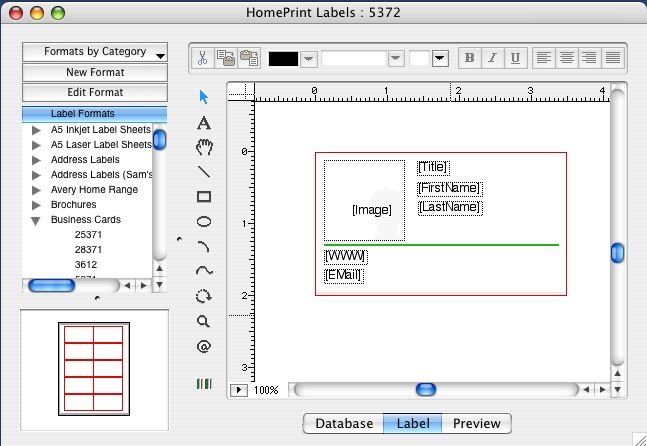Home Print Labels, Mac Label Maker 2.0.0
Free Trial Version
Publisher Description
Mac Label Maker with most of the Avery labels and cards formats support and powerful mail merge feature. The product has the Post Net barcode and ten more most often used barcode types generating capability.
Powerful database feature allows creating and saving databases that make it easy to enter names from you keyboard or import them from another program. Databases can hold up to 32.000 records, and allow you to filter, group, sort, and search for records in a fraction of second. You can easily split, merge import and export mailing databases.
Features at a Glance :
- Make and Print custom Labels Quickly and Easily
- The more of Avery labels, cards templates.
- Easy switch between database, label views and Preview.
- Tools for Text, Barcodes, Counters, Shapes, Graphics, etc
- Powerful database address book. Holds up to 30,000 records.
- Powerful mail merge feature.
- You can easily split, merge import and export mailing databases.
- Texture and Gradient fill options for text and shape objects.
- Save Designs as Templates for use in the Design Wizard.
- Automatically print postnet barcodes on your mailing labels.
- Easily Add lines, shapes, text, barcodes, logo and graphics to the card or label.
- Create Design from Template or From Blank Layout
- Easy Address Entry - Easily add new names, emails, addresses, phone numbers, urls, notes, etc.
- Print labels from either a database, or from predefined data template.
- Full help document.
About Home Print Labels, Mac Label Maker
Home Print Labels, Mac Label Maker is a free trial software published in the Office Suites & Tools list of programs, part of Business.
This Office Suites & Tools program is available in English. It was last updated on 22 April, 2024. Home Print Labels, Mac Label Maker is compatible with the following operating systems: Mac.
The company that develops Home Print Labels, Mac Label Maker is Cristallight Software. The latest version released by its developer is 2.0.0. This version was rated by 7 users of our site and has an average rating of 3.4.
The download we have available for Home Print Labels, Mac Label Maker has a file size of 3.15 MB. Just click the green Download button above to start the downloading process. The program is listed on our website since 2011-02-25 and was downloaded 393 times. We have already checked if the download link is safe, however for your own protection we recommend that you scan the downloaded software with your antivirus. Your antivirus may detect the Home Print Labels, Mac Label Maker as malware if the download link is broken.
How to install Home Print Labels, Mac Label Maker on your Windows device:
- Click on the Download button on our website. This will start the download from the website of the developer.
- Once the Home Print Labels, Mac Label Maker is downloaded click on it to start the setup process (assuming you are on a desktop computer).
- When the installation is finished you should be able to see and run the program.